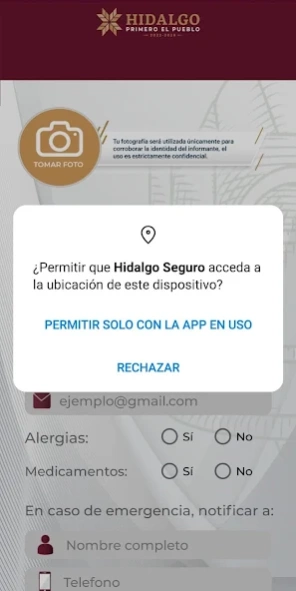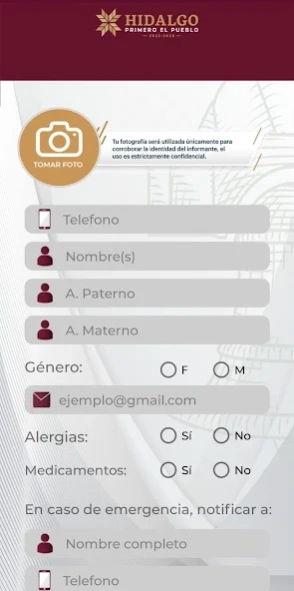Hidalgo Seguro 36
Free Version
Publisher Description
Hidalgo Seguro - Emergency services, designed by the C5i de Hidalgo.
Turn your Smartphone into a direct link to emergency services with the Hidalgo Seguro app, designed by the C5i de Hidalgo.
Report public safety, medical and civil protection alerts easily and quickly from the palm of your hand.
1. Sign up
Complete it to facilitate the support of the institutions if you are in an emergency.
2. Browse your app "Hidalgo Seguro"
Three buttons connect you to timely assistance.
- "Call 9-1-1" is your immediate telephone link to C5i to begin receiving care.
- "Multimedia Emergency" notifies your location to the C5i via GPS and allows you to send photos, audios or videos to facilitate assistance.
- "Safe Destination" is permanent monitoring and accompaniment in public transport: when boarding, enter the license plate number and the C5i will be able to monitor your journey. If you have an emergency, just press the "Alert" button to send a silent alert and receive support, you will find a notification indicating the sending of your coordinates to be monitored.
The Hidalgo C5i is technology applied to your security.
About Hidalgo Seguro
Hidalgo Seguro is a free app for Android published in the Telephony list of apps, part of Communications.
The company that develops Hidalgo Seguro is Gobierno del Estado de Hidalgo. The latest version released by its developer is 36.
To install Hidalgo Seguro on your Android device, just click the green Continue To App button above to start the installation process. The app is listed on our website since 2023-08-25 and was downloaded 1 times. We have already checked if the download link is safe, however for your own protection we recommend that you scan the downloaded app with your antivirus. Your antivirus may detect the Hidalgo Seguro as malware as malware if the download link to mx.gob.hidalgo.hidalgoestatal911 is broken.
How to install Hidalgo Seguro on your Android device:
- Click on the Continue To App button on our website. This will redirect you to Google Play.
- Once the Hidalgo Seguro is shown in the Google Play listing of your Android device, you can start its download and installation. Tap on the Install button located below the search bar and to the right of the app icon.
- A pop-up window with the permissions required by Hidalgo Seguro will be shown. Click on Accept to continue the process.
- Hidalgo Seguro will be downloaded onto your device, displaying a progress. Once the download completes, the installation will start and you'll get a notification after the installation is finished.